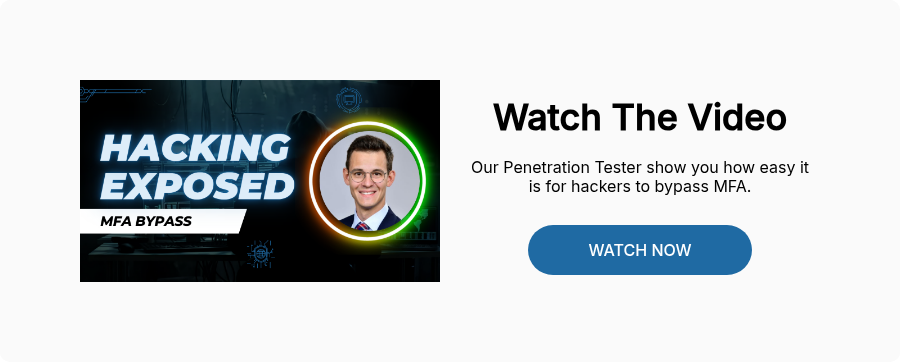Windows 10 is Reaching End-Of-Support: What It Means for Your Business
As part of Microsoft’s regular lifecycle policy, support for Windows 10 will officially end on October 14, 2025. After this date, Windows 10 systems will no longer receive essential updates, including security patches, bug fixes and technical support, potentially putting Windows 10 devices and data at risk.
Key Takeaways from This Guide
- Understand the risks of running outdated software and how it impacts cyber security, compliance, and business continuity.
- Learn your options—upgrade to Windows 11 or purchase Extended Security Updates (ESUs) as a temporary fix.
- Financial impact—outdated technology is already costing Australian businesses billions per year.
The good news? You still have time.
What Windows 10 End-of-Support Means for Your Business
If your business is still running Windows 10 after the end-of-support date, there are risks that you need to know.
- Cyber Security Threats
While your Windows 10 computers will still operate, they will no longer be protected by Microsoft’s regular security updates, making them increasingly vulnerable to cyber threats. - Software Compatibility Issues
Many vendors will stop supporting Windows 10, which may lead to application failures. - Compliance Violations
Industry regulations often require supported, up-to-date systems. Running outdated software could mean non-compliance.
If you have a large fleet of windows 10 devices, waiting until the last minute could leave your business vulnerable to unexpected downtime, emergency fixes and lost productivity.
The Hidden Cost of Outdated Software
Using outdated software isn’t just a security risk—it’s a major financial burden on businesses. Consider these statistics from the Australian market:
- $3 billion lost annually
A study by RMIT and Deloitte Access Economics found that slow tech adoption costs Australian businesses over $3 billion per year, or $9 million per day - $300 million in cybercrime losses
The Localsearch State of Small Business Report 2024 revealed that cyber threats cost Australian businesses around $300 million annually - 55% of IT budgets wasted
Deloitte found that CIOs allocate an average of 55% of their IT budgets just to maintaining outdated systems instead of investing in innovation
Ignoring Windows 10’s end-of-support isn’t just risky—it could be far more expensive than upgrading.
What’s the Solution to Windows 10 End-of-Support? You Have Two Choices
Option 1: Upgrade to Windows 11 Device (Recommended)
Windows 11 is designed for modern businesses—faster, more secure, and built for long-term success.
For the best experience and security, we recommend replacing devices over four years old by 2025. If warranty continuity is essential for your business, consider refreshing devices at the three-year mark. Planning ahead also gives your team time to explore new hardware options and allocate budget as needed.
Why Upgrade?
- Stronger Security – Features like TPM 2.0, Secure Boot, and BitLocker encryption protect your data.
- Better Performance – Faster, smoother, and more reliable than Windows 10.
- Future-Proof – Avoid compatibility issues and ensure continued support from software vendors.
Option 2: Upgrade from Windows 10 to Windows 11 (Assess Your Hardware Before Upgrading)
While upgrading to Windows 11 is the ideal solution, not all older devices are built to handle it efficiently. If your hardware doesn’t meet Windows 11’s system requirements, you may experience:
- Sluggish performance – Older processors and limited RAM can slow down operations.
- Compatibility issues – Some legacy applications and drivers may not function properly.
- Reduced productivity – Frequent system lags or crashes can hinder employee efficiency.
We recommend conducting a review of Windows 10 systems to determine their readiness for Windows 11. Emerging IT can perform this review upon request.
Option 3: Temporary Fix – Purchase Extended Security Updates (ESUs)
If upgrading isn’t an option, Microsoft offers Extended Security Updates (ESUs)—but they come at a cost.
What You Need to Know:
- It's Expensive – You’ll pay per device annually—and the price increases every year.
- It’s a short-term fix – eventually, you’ll need to upgrade.
- It only provides security patches – no performance improvements, bug fixes, or new features.
Frequently Asked Questions About Windows 10 End-of-Support
- Why is Windows 10 becoming End-of-Support?
Microsoft follows a standard lifecycle policy for its operating systems. Windows 10 was released in 2015, and after 10 years of support, it will officially reach end-of-support on October 14, 2025. This means Microsoft will stop providing security updates, bug fixes, and technical support, encouraging businesses and users to migrate to Windows 11, which offers enhanced security and better performance. - How will I know if my device is reaching end-of-support?
If your business is still running Windows 10, your device will be considered end-of-support after October 14, 2025. You will likely begin receiving system notifications from Microsoft closer to this date, reminding you that support is ending. Additionally, software vendors and business applications may start dropping support for Windows 10, meaning newer software updates for third party applications may no longer work on your device. - Will my Windows 10 device stop working after October 14, 2025?
No, your Windows 10 device won’t suddenly stop working, but it will become a security risk. Without security patches, cybercriminals can exploit new vulnerabilities, making your system an easy target for attacks. Additionally, many software vendors will stop optimising their applications for Windows 10, leading to compatibility issues and reduced performance over time. - Will upgrading to Windows 11 disrupt my business operations?
A well-planned upgrade should have minimal disruption. By phasing deployments and working with IT professionals, your transition can be seamless. We recommend upgrading devices gradually to ensure business continuity.
Final Thought: It's Time to Move On From Windows 10
As technology advances, businesses that don't adapt risk lagging behind—or worse, exposing themselves to cyber threats. The conclusion of Windows 10 support is more than an IT issue: it's a matter of business continuity and security. By taking action, you can help remove an element of risk to your environment, maintain compliance, and prevent unforeseen expenses. Whether it's transitioning to Windows 11, purchasing new hardware, or adopting a temporary security measure, the moment to act is now.
Don't wait for system breakdowns, security breaches or costly downtime to compel you. Be proactive.