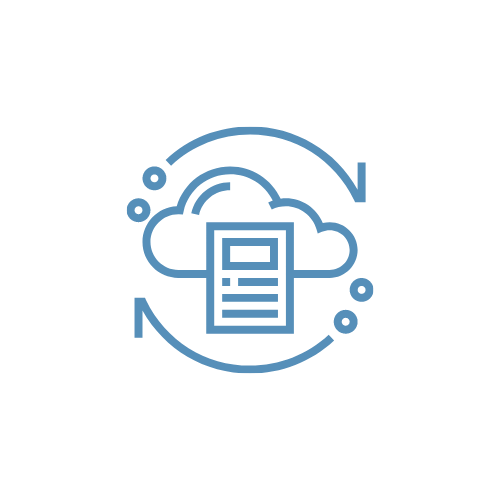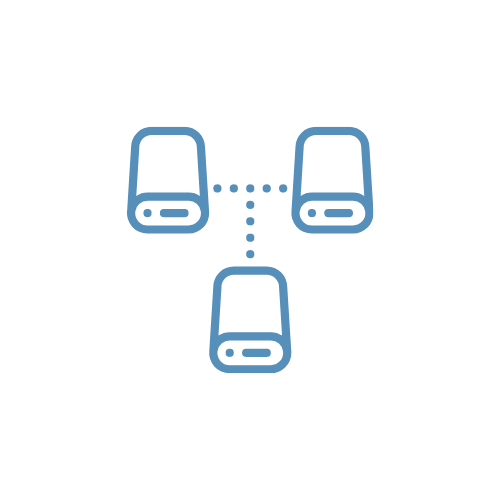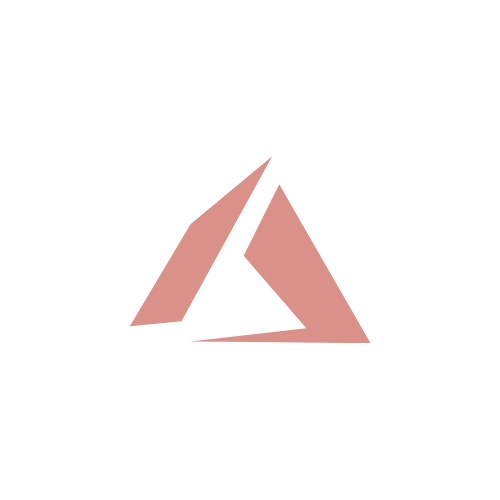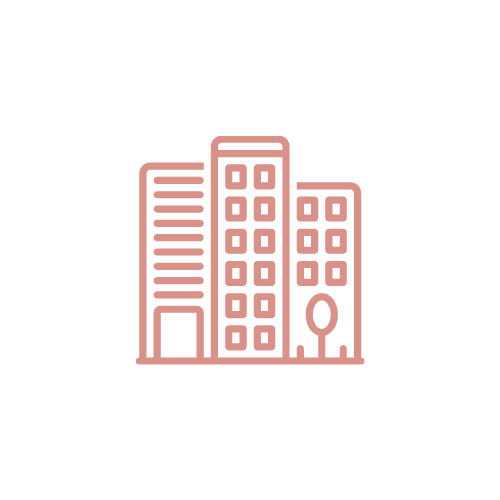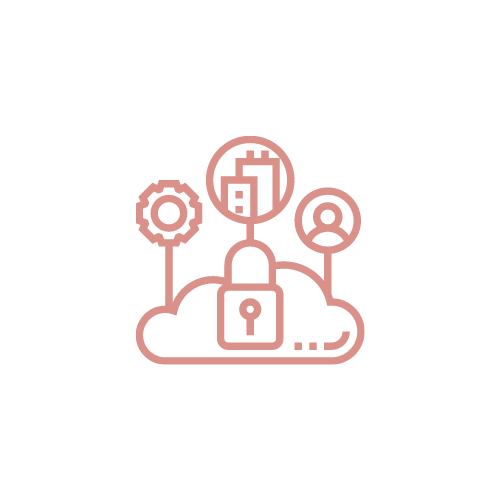Why Your Organisation Needs Backup & Disaster Recovery
Your backup is a safety net when a cyber, natural or internal disaster strikes.
Keeping your company's data safe and secure is critical for your business, your employees and your customers' data. Protecting your data from threats such as ransomware, malware or internal breaches is key to maintaining your business’ reputation and ensuring your survival.
$300 million
Estimated annual losses to cybercrime
58%
Of all businesses have no current backup plan
400%
Increased data loss since 2012
144 Reports
of cybercrime received by the ACSC per day
Want To Know More?
Speak To An ExpertKnow the Difference
Backup, Disaster Recovery and Business Continuity are often confused and misunderstood as being the same thing. Although they perform a similar function in protecting your data and recovery, they are inherently different.
Backup, Disaster Recovery and Business Continuity are often confused and misunderstood as being the same thing. Although they perform a similar function in protecting your data and recovery, they are inherently different.
Backup
Backing up your data involves replicating data across from the original source to another location, similar to an archiving function. In the event of a disaster, you can call on this data to restore your files. As you can imagine, this replication process can take time.
Disaster Recovery (DR)
Disaster Recovery (DR) is a lot more strategic than a traditional backup and instead encompasses your business’ whole planning model with the aim of maintaining critical functions before, during and after a disaster. Therefore, a DR plan ensures your business encounters minimal disruption to operations in the event of a natural disaster or cyber attack.
Recovery Point Objective (RPO)
RPO is the maximum amount of data a business can afford to lose during a disaster. This in tern helps determine how often you need to backup your environment.
The essential factor is you will lose at least some data throughout a disaster, even if your backups are close to instant.
To correctly calculate RPO, the following factors must be determined:
- The maximum sustainable amount of data loss that your organisation can sustain.
- How much the data loss will cost your business.
- The available budget for a backup and DR solution.
Recovery Time Objective (RTO)
RTO is a metric that specifies the time to recover your IT infrastructure, applications and services following a disaster to ensure business continuity.
To correctly calculate RTO, you must determine the following factors:
- How much it costs your business per hour of downtime.
- What application, systems, and services are most important
- What steps it will take your business to recover fully.
- How much budget and resources are required.
Speak To An Expert
CONTACT USWe'll protect your data like it's our own, from right here in Australia
Strategic thinking
Our strategic vision means that you’ll always be prepared for the worst-case scenario. So, if and when you have a disaster, your business can be up and running in no time.
Internal awareness
You can rest easy in the knowledge that we monitor your backups and disaster recovery daily, ensuring you are kept in the loop about any failures that occur within your system.
A proactive mindset
All of our backup and disaster recovery solutions include maintenance and monitoring. This means that not only is your data stored safely, but we can ensure the integrity of your backups your backup and disaster recovery solution.
What Our Clients Say
"Emerging IT’s Enterprise Backup Solution is an affordable Disaster Recovery Safeguard for businesses who can’t afford to lose either their data or critical business functionality when disaster strikes."
READ MOREThings you need to consider
Still confused about if and what kind of solution you need? Here are some things to consider when deciding on a backup and DR solution for your business.
Cost
Unprecedented system disasters can be expensive. You need to calculate how much data loss could cost your business in the event that one should happen. Think of your operational expenses and your customers. How much does downtime cost you? Once you establish a per hour cost, you can work out the daily value of backup and DR support.
Location
Consider where your backup and DR data needs to sit. In the event of a disaster, you don’t want it on the same network as the rest of your business data. This also applies to services — do you need your email and applications onsite? If not, the cloud could support your core business applications.
Recoverability
How often do you need to back up your data? Take a list of your services and servers and establish how often they handle new data and how regularly they need to be backed up. Some services may only need to be backed up daily, while others might need to be backed up as often as hourly.
Custom Backup Solutions To Suit Your Business
We have the ability to backup your data no matter where it is located, on-premise, cloud infrastructure (Microsoft Azure or AWS), databases, Microsoft 365 (Exchange Online, OneDrive, SharePoint and Teams) and much more. Our backup solutions ensure in the event of a disaster, your business has its safety net.
Our technology capabilities allow us to backup to and from multiple locations, customising your backup solution to meet any requirements you may have.
Ready To Talk?
I want a custom backup solutionOur Backup & Disaster Recovery services
Want To Learn More About Our Services?
Get Started hereReady to future-proof your business?
Fill in the form below to request a quote.